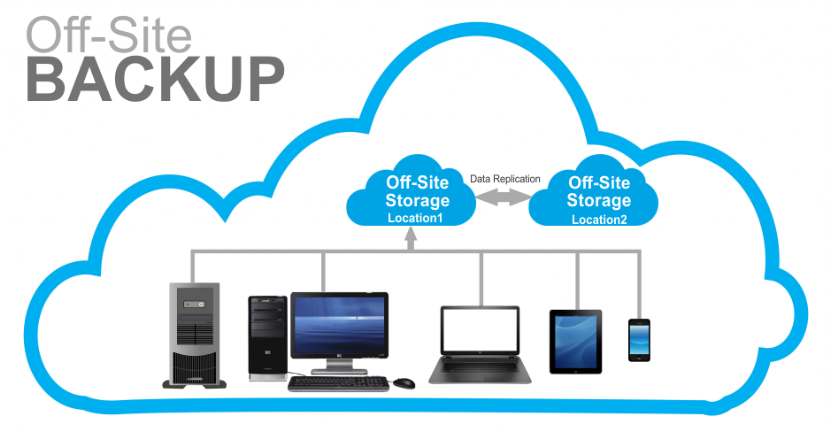
遠程備份服務
Why Off-Site Backup?
- Perhaps the most important aspect of backing up is that backups are stored in a different location from the original data. Traditional backup requires manually taking the backup media offsite.
- Your Data is protected in the event of a disaster
- Backup operations can be performed automatically
- Cross-platform technology – backups can be performed regardless of the operating system
How does it work?
- Client software is installed on all devices that require Off-Site backup
- A scheduled backup policy will be setup according to your needs
- Encrypted data will be backed up in our Data Centre
- Our Data Centre is making use of remote site replication
Off-Site Backup Solutions tailored to you needs.
- You choose the Data Package size required to hold all your backups.
- Select the number of Desktops, Laptops, Servers, Mobile Devices that require backing up.
- All devices can share that One Data Package.
- Should you require more space, simply upgrade to the next Data Package
- There is a Data Package for You. 10GB, 25GB, 50GB, 100GB, 250GB and 500GB.
Thank for your effort and setup Office365 for my section.
It's useful for me to move my normal mailbox into exchange with online office function, together with business skype communication.
It helps me to work on one platform rather than separate it into different workstation.
Safe time and increase efficiency.

Your staff had been very helpful, glad to have you guys on board as our consultant since our setup is quite messy. Thanks for that!!




